This is such a simple thing to do with your pictures that you really don't need a tutorial, but I'll show you very quickly how to use them.
1. Open PSE and a picture that you would like to work with.
2. Open a texture (my favorites are from Rita of The Coffee Shop). This one is called favorite apron. Textures are jpg files, so you are actually just layering two "photos" on top of each other.3. Pull the texture onto your picture. At this point, it covers up your photo to the point where you cannot see it. Go over to the layers and adjust the opacity of the texture layer to your liking.
4. I settled on 45% and flattened my image.











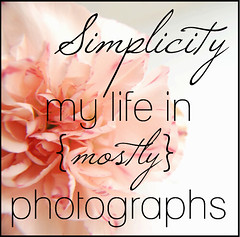
Oh you are so helping me on my quest to do more with my photos. The only downfall is that I was ready to go to bed until I saw all your new tutorials. Now I have been downloading actions and playing around. :)
ReplyDeleteOh how I love tutorials! Thanks!
ReplyDeleteWell looky here! I was just commenting on The Nest how I'm jealous of your photoshop skillz. But you being you have designed a 2nd blog to share those skillz! THANKS...now maybe there will be fewer trantrums while trying to edit my own photos. Usually I just give up and use picnik! LOL
ReplyDelete